Critical DataJaguar Information on Your Operator Displays
The data that DataJaguar produces is invaluable to operators. By request, we made the data available via OPC so it can be viewed directly on the operator’s screen. With this data, operators can monitor progress more closely, be aware when processes are falling behind, and plan tasks knowing when batch stages will complete.
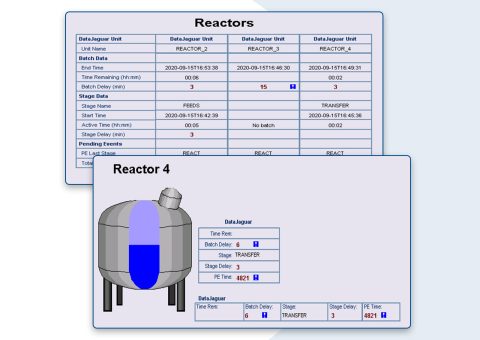
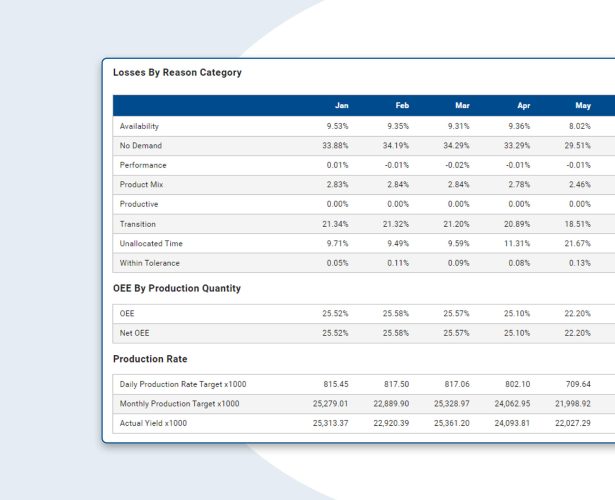
Yield and Other Batch Parameters
There is more to batch analysis than stage times. We’ve added batch parameters to DataJaguar to collect more data and help calculate a truer OEE, and other metrics. Batch parameters can be retrieved from a historian, or they can be entered manually. Batch parameters can be used to collect Yield, Quality, or other critical data that you need. Batch parameters have tolerances and can have reason codes attached to them as well. They can also be utilized in any desired custom calculations for Custom Data Export.
Productive Reasons to Actively Account for Time
DataJaguar accounts for production time 24/365. Not all recipes are automated, so we added productive reasons to show that not all time without a batch running is unproductive time. Productive reasons allow operators to show that time in a turnaround might have been due to a manual batch. Any number of productive reasons can be created, and the time allocated will be converted to productive time when calculating OEE.
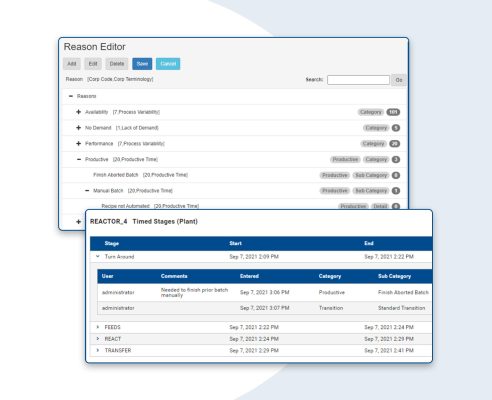
Additional Features
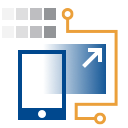
Generic SQL Connector
Use DataJaguar with your non-DeltaV systems.
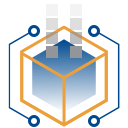
Analytics 2.0
Take your analytics to the next level to determine opportunities for improvement.
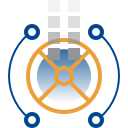
Fixed Sequence Batchalyzer
Use DataJaguar on Fixed Sequence Systems without a batch engine.